 |
Mbed OS Reference
|
 |
Mbed OS Reference
|
An I2C Master, used for communicating with I2C slave devices. More...
#include <I2C.h>
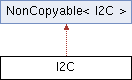
Public Types | |
| enum | Result : int { ACK = 0 , NACK , TIMEOUT , OTHER_ERROR } |
| Result code for I2C operations. More... | |
Public Member Functions | |
| I2C (PinName sda, PinName scl) | |
| Create an I2C Master interface, connected to the specified pins. | |
| I2C (const i2c_pinmap_t &static_pinmap) | |
| Create an I2C Master interface, connected to the specified pins. | |
| void | frequency (int hz) |
| Set the frequency of the I2C interface. | |
| Result | read (int address, char *data, int length, bool repeated=false) |
| Read from an I2C slave. | |
| Result | write (int address, const char *data, int length, bool repeated=false) |
| Write to an I2C slave. | |
| void | start (void) |
| Creates a start condition on the I2C bus. | |
| int | read_byte (bool ack) |
| Read a single byte from the I2C bus. | |
| int | read (int ack) |
| Read a single byte from the I2C bus. | |
| Result | write_byte (int data) |
| Write a single byte out on the I2C bus. | |
| int | write (int data) |
| Write a single byte out on the I2C bus. | |
| void | stop (void) |
| Creates a stop condition on the I2C bus. | |
| virtual void | lock (void) |
| Acquire exclusive access to this I2C bus. | |
| virtual void | unlock (void) |
| Release exclusive access to this I2C bus. | |
| int | transfer (int address, const char *tx_buffer, int tx_length, char *rx_buffer, int rx_length, const event_callback_t &callback, int event=I2C_EVENT_TRANSFER_COMPLETE, bool repeated=false) |
| Start nonblocking I2C transfer. | |
| void | abort_transfer () |
| Abort the ongoing I2C transfer. | |
| Result | transfer_and_wait (int address, const char *tx_buffer, int tx_length, char *rx_buffer, int rx_length, rtos::Kernel::Clock::duration_u32 timeout=rtos::Kernel::wait_for_u32_forever, bool repeated=false) |
| Start I2C transfer and wait until it is complete. | |
An I2C Master, used for communicating with I2C slave devices.
There are three different forms of the I2C API usable via this class:
All three of these APIs let you execute I2C operations, but they work differently.
The simplest API, which should be appropriate for most use cases, is the transaction-based API, which is accessed through the read() and the write() functions. These functions execute an entire I2C transaction (the start condition, address, data bytes, and stop condition) in a single function call.
The bytes to be read/written are passed in through an array, which requires that you can predict the size of the data ahead of time. If this information is not known, you may want to use the single-byte API instead (see below).
Example of using the transaction-based API to read the temperature from an LM75BD:
The single-byte API consists of the start() , write_byte() , read_byte() , and stop() functions. With the single-byte API, you have manual control over each condition and data byte put onto the I2C bus. This is useful for dealing with devices which can return variable amounts of data in one I2C operation, or when you don't want to create buffers to store the data. However, this API is more verbose than the transaction-based API and will have a bit more overhead since there's more code executing per byte.
The following is an example that accomplishes the same thing as the above code, but using the single-byte API.
The asynchronous API allows you to run I2C operations in the background. This API is only available if your device has the I2C_ASYNCH feature. To use this API, use transfer() to start an operation and abort_transfer() to stop it. Alternately, use the transfer_and_wait() function to block the current thread until the transfer finishes.
Some devices implement these features using DMA, others use interrupts, so be mindful that there may still be significant CPU usage if you have multiple and/or high-rate transfers going on.
Most I2C devices make use of 7-bit addresses (see here for details). Mbed OS, however, works with addresses in 8-bit format, where the least significant bit specifies if the transaction is a read (1) or a write (0). Due to this, you will generally need to use bitshifts and bitwise ORs when passing addresses to I2C functions. See the documentation on each function for details.
I2C also has a 10-bit addressing mode, where the address is sent in two physical bytes on the bus. Some, but not all, Mbed targets support this mode – refer to your MCU datasheet and your target's HAL code for details. For 10-bit addresses, use the same format to pass them to I2C functions – shift them left by one and set the LSBit to indicate the read/write direction. On MCUs that do not natively support 10-bit addressing, you can emulate support by using the single-byte API to send two address bytes; see the linked page above for details.
The I2C class is thread-safe, and uses a mutex to prevent multiple threads from using it at the same time.
| enum Result : int |
| I2C | ( | PinName | sda, |
| PinName | scl | ||
| ) |
| I2C | ( | const i2c_pinmap_t & | static_pinmap | ) |
Create an I2C Master interface, connected to the specified pins.
The new object defaults to 100kHz speed.
| static_pinmap | reference to structure which holds static pinmap. |
| void frequency | ( | int | hz | ) |
Set the frequency of the I2C interface.
If you do not call this function, the I2C will run at 100kHz speed.
Note: Some underlying HALs only support a very limited set of common I2C frequencies, such as 100kHz and 400kHz. Other implementations support all frequencies. If the frequency you set is not supported, you will get an assertion failure after calling this function.
| hz | The bus frequency in hertz |
| Result read | ( | int | address, |
| char * | data, | ||
| int | length, | ||
| bool | repeated = false |
||
| ) |
Read from an I2C slave.
Performs a complete read transaction. The least significant bit of the address must be 1 to indicate a read.
| address | 8/11-bit I2C slave address [ (7 or 10 bit addr << 1) | 1 ] |
| data | Pointer to the byte-array to read data in to |
| length | Number of bytes to read |
| repeated | Set up for a repeated start. If true, the Mbed processor does not relinquish the bus after this read operation. You may then call write(), read(), or start() again to start another operation. |
| Result write | ( | int | address, |
| const char * | data, | ||
| int | length, | ||
| bool | repeated = false |
||
| ) |
Write to an I2C slave.
Performs a complete write transaction. The least significant bit of the address must be 0 to indicate a write.
| address | 8/11-bit I2C slave address [ (7 or 10 bit addr << 1) | 0 ] |
| data | Pointer to the byte-array data to send |
| length | Number of bytes to send |
| repeated | Set up for a repeated start. If true, the Mbed processor does not relinquish the bus after this write operation. You may then call write(), read(), or start() again to start another operation. |
| void start | ( | void | ) |
Creates a start condition on the I2C bus.
After calling this function, you should call write_byte() to send the I2C address.
| int read_byte | ( | bool | ack | ) |
Read a single byte from the I2C bus.
After calling this function, you may call it again to read another byte from the slave. Alternately, you may call stop() to stop the current transaction, or start() to start a new transaction.
Note: Reads are not acknowledged by the slave device in I2C, which is why this function does not return an ACK/NACK result.
| ack | indicates if the byte is to be acknowledged (true = acknowledge). Use false to indicate to the slave that you don't want to read any more data. |
| int read | ( | int | ack | ) |
Read a single byte from the I2C bus.
This function is a legacy alias for read_byte()
After calling this function, you may call it again to read another byte from the slave. Alternately, you may call stop() to stop the current transaction, or start() to start a new transaction.
Note: Reads are not acknowledged by the slave device in I2C, which is why this function does not return an ACK/NACK result.
| ack | indicates if the byte is to be acknowledged (1 = acknowledge) |
| Result write_byte | ( | int | data | ) |
Write a single byte out on the I2C bus.
The very first write_byte() call after calling start() is used to set up the slave address.
After calling this function, you may call write_byte() again to write bytes in a write operation, or read_byte() to read bytes in a read operation. Once done, call stop() to stop the current transaction or start() to start a new transaction.
| data | data to write out on bus. Note: This is an int, not a uint8_t, to support addressing modes with more than 7 bits. |
| int write | ( | int | data | ) |
Write a single byte out on the I2C bus.
Deprecated version of write_byte(), with a legacy return code format.
| data | data to write out on bus |
| void stop | ( | void | ) |
Creates a stop condition on the I2C bus.
This puts the bus back into an idle state where new transactions can be initiated by this device or others.
|
virtual |
Acquire exclusive access to this I2C bus.
|
virtual |
Release exclusive access to this I2C bus.
| int transfer | ( | int | address, |
| const char * | tx_buffer, | ||
| int | tx_length, | ||
| char * | rx_buffer, | ||
| int | rx_length, | ||
| const event_callback_t & | callback, | ||
| int | event = I2C_EVENT_TRANSFER_COMPLETE, |
||
| bool | repeated = false |
||
| ) |
Start nonblocking I2C transfer.
The I2C peripheral will begin a transmit and/or receive operation in the background. If only a transmit or receive buffer is specified, only a transmit or receive will be done. If both buffers are specified, first the transmission is done to the given slave address, then the MCU performs a repeated start and the specified number of bytes are received.
If you wish to find out when the transfer is done, pass a callback function to the callback argument and set the event argument to the events you wish to receive. This callback will be called when the transfer completes or errors out. Be careful: if you only request the I2C_EVENT_TRANSFER_COMPLETE event, and the transfer errors, the callback will never be called.
Internally, the chip vendor may implement this function using either DMA or interrupts.
This function locks the deep sleep until any event has occurred.
You may not call any other functions on this class instance until the transfer is complete, has errored, or is aborted. Trying to start multiple transfers at once will return an error.
| address | 8/11 bit I2C slave address |
| tx_buffer | The TX buffer with data to be transferred. May be nullptr if tx_length is 0. |
| tx_length | The length of TX buffer in bytes. If 0, no transmission is done. |
| rx_buffer | The RX buffer, which is used for received data. May be nullptr if tx_length is 0. |
| rx_length | The length of RX buffer in bytes If 0, no reception is done. |
| event | The logical OR of events to subscribe to. May be I2C_EVENT_ALL, or some combination of the flags I2C_EVENT_ERROR, I2C_EVENT_ERROR_NO_SLAVE, I2C_EVENT_TRANSFER_COMPLETE, or I2C_EVENT_TRANSFER_EARLY_NACK |
| callback | The event callback function |
| repeated | Set up for a repeated start. If true, the Mbed processor does not relinquish the bus after this operation. You may then call write(), read(), start(), or transfer() again to start another operation. |
| void abort_transfer | ( | ) |
Abort the ongoing I2C transfer.
| Result transfer_and_wait | ( | int | address, |
| const char * | tx_buffer, | ||
| int | tx_length, | ||
| char * | rx_buffer, | ||
| int | rx_length, | ||
| rtos::Kernel::Clock::duration_u32 | timeout = rtos::Kernel::wait_for_u32_forever, |
||
| bool | repeated = false |
||
| ) |
Start I2C transfer and wait until it is complete.
Like the transactional API this blocks the current thread, however all work is done in the background and other threads may execute.
The I2C peripheral will begin a transmit and/or receive operation in the background. If only a transmit or receive buffer is specified, only a transmit or receive will be done. If both buffers are specified, first the transmission is done to the given slave address, then the MCU performs a repeated start and the specified number of bytes are received.
Internally, the chip vendor may implement this function using either DMA or interrupts.
This function locks the deep sleep until it returns.
| address | 8/11 bit I2C slave address |
| tx_buffer | The TX buffer with data to be transferred. May be nullptr if tx_length is 0. |
| tx_length | The length of TX buffer in bytes. If 0, no transmission is done. |
| rx_buffer | The RX buffer, which is used for received data. May be nullptr if tx_length is 0. |
| rx_length | The length of RX buffer in bytes If 0, no reception is done. |
| timeout | timeout value. Use rtos::Kernel::wait_for_u32_forever to wait forever (the default). |
| repeated | Set up for a repeated start. If true, the Mbed processor does not relinquish the bus after this operation. You may then call write(), read(), start(), or transfer() again to start another operation. |